IMPORTANT! All owners of AMD cards with 4 GB RAM must upgrade to PhoenixMiner 5.0e or later version to continue mining after DAG epoch 350 (both ETH and ETC has already passed DAG epoch 350). Additionally, here are some important tips for longest possible usage of 4 GB AMD cards with PhoenixMiner 5.0e and later:
Quote- If your rig is using Intel CPU, use the integrated graphics as primary display adapter. To do this, go to motherboard's BIOS setup and change the "Primary display adapter" to iGPU (or integrated GPU). Also, if you are using actual monitor or HDMI plug, put it in the motherboard video output.
- If you can't use integrated GPU, replace the primary GPU with one with 6 or 8 GB VRAM.
- Do not upgrade to a new AMD driver unless it is explicitly supported by PhoenixMiner. With 4 GB AMD cards, this will not only lower your hashrate but it will make impossible to mine when the DAG epoch is above 350.
- After the DAG epoch becomes more than 350, the optimal -gt value for the 4 GB AMD cards may change. So, we recommend to run auto-tune again after DAG epoch 350 to find the best GT values for the cards.
- After extensive testing of AMD Windows drivers for the last two years or so, we identified two broad groups of drivers:
- Good drivers. These are versions from 18.12.1.1 to 19.7.5 (inclusive), and from 19.12.2 to 20.8.1 (inclusive). These will allow you to mine until DAG epoch 372-373 and won't need restart of PhoenixMiner on each DAG epoch change.
- Not so good drivers. These are versions 18.1.1 to 18.10.1 (inclusive), and from 19.8.1 to 19.12.1 (inclusive). This will allow you to mine until DAG epoch 365-366 and will require restart of PhoenixMiner on each DAG epoch change (for these drivers this will be preformed automatically unless you have added -dagrestart 0 command-line option to explicitly disable the auto-restart).
- If you are using a pool with automatic switching between the coins (like nicehash for example), you should use one of the good drivers above, and shouldn't use the -dagrestart option.
- Drivers older than 18.1.1 were not tested for 4 GB DAG operation. Specifically, there are multiple reports that the old blockchain drivers from 2017 doesn't work with 4 GB cards beyond epoch 350. If you are still using the blockchain drivers, you must upgrade to newer drivers if you have 4 GB AMD cards. After that, do not forget to turn on the Compute mode for all cards in AMD control center.
- Under Linux all relatively recent drivers (i.e. last 24-36 months) allow mining until epoch 378-380 but there are much more driver bugs, so if you are happy with your current driver version, do not change it.
Changes in version 5.1c (since 5.0e):- Added support for VRAM timing adjustments for Nvidia cards of 10x0 series (see the new command-line parameters -straps, -vmt1, -vmt2, -vmt3, and -vmr for more information)
- Added new parameter -nvmem to force using straps even on unsupported Nvidia GPUs (use -nvmem 1 for GDDR5 cards, or -nvmem 2 for GDDR5X cards)
- Added -ttli option to automatically decrease the mining speed to avoid overheating the GPUs over the target temperature (useful when -tmax option is not supported by the drivers)
- Added support for latest AMD drivers 20.8.1 under Windows and 20.20-1089974 under Linux
- Fixed long-standing problems with -gpow option, which now works properly
- Removed some dead ethash-based altcoins and updated the support for the rest of them
- Many other small improvements and fixes
- PhoenixMiner is fast (arguably the fastest) Ethash (ETH, ETC, Muiscoin, EXP, UBQ, etc.) miner that supports
both AMD and Nvidia cards (including in mixed mining rigs). It runs under Windows x64 and Linux x64
and has a developer fee of 0.65% (the lowest in the industry). This means that every 90
minutes the miner will mine for us, its developers, for 35 seconds.
PhoenixMiner also supports Ubqhash for mining UBQ, ProgPOW for mining BCI, and dual mining
Ethash/Ubqhash with Blake2s.
The speed is generally faster than Claymore's Ethereum miner in eth only mode
(we have measured about 0.4-1.3% speed improvement but your results may be slightly lower or
higher depending on the GPUs). To achieve highest possible speed on AMD cards it may be needed
to manually adjust the GPU tune factor (a number from 8 to about 400, which can be changed
interactively with the + and - keys while the miner is running).
If you have used Claymore's Dual Ethereum miner, you can switch to PhoenixMiner with
minimal hassle as we support most of Claymore's command-line options and confirguration
files.
Please note that PhoenixMiner is extensively tested on many mining rigs but there still may be some bugs.
Additionally, we are actively working on bringing many new features in the future releases.
If you encounter any problems or have feature requests, please post them here (in this thread).
We will do our best to answer in timely fashion.
Screenshot:
You can download PhoenixMiner 5.1c from here: Download PhoenixMiner 5.1c
Changes in version 5.1c (since 5.0e):
- Added support for VRAM timing adjustments for Nvidia cards of 10x0 series (see the new command-line parameters -straps, -vmt1, -vmt2, -vmt3, and -vmr for more information)
- Added new parameter -nvmem to force using straps even on unsupported Nvidia GPUs (use -nvmem 1 for GDDR5 cards, or -nvmem 2 for GDDR5X cards)
- Added -ttli option to automatically decrease the mining speed to avoid overheating the GPUs over the target temperature (useful when -tmax option is not supported by the drivers)
- Added support for latest AMD drivers 20.8.1 under Windows and 20.20-1089974 under Linux
- Fixed long-standing problems with -gpow option, which now works properly
- Removed some dead ethash-based altcoins and updated the support for the rest of them
- Many other small improvements and fixes
Changes in latest version 4.9c :
- Added support for AMD RX5500 cards
- Added support for the latest AMD Windows drivers 19.12.3
- Adding support for AMD Linux drivers 19.50-967956
- Adding option -rate 2 to use the command name "eth_submitHashRate" instead of "eth_submitHashrate" when solo mining
- Fixed the problem with loading NVML with the latest Nvidia drivers
- Fixed a problem that was introduced in 4.8c causing mismatching of the cards when using more than one value in -cclock or any other command-line argument with more than one value (i.e. when using different values for each card)
- Added an HTML version of the documentation for better navigation and readability
- Other small improvements and fixes.
Changes in version 4.8c:
- Added support for the latest AMD drivers under Linux 19.30-934563 and for mining with RX5700 cards under Linux. Note that drivers are quite buggy and most of the overclocking options don't work, as well as most of the hardware monitoring options.
- Added a new flexible way for setting GPU-specific options with selectors. Example: -cclock 1-3:1090,4:1300 -mclock nvidia:+450,amd:2000,*:1900,gtx*1070*ti:+200 See Readme.txt for more information.
- Added command-line option -gbase to set 0-base or 1-based GPU indexes (the default is 1). With -gbase 1 (the default), the first GPU is GPU1, then GPU2, etc. With -gbase 0 the first GPU is GPU0, second - GPU1, etc. Note that this also changes the indexes that are used with all command line options that accept GPU indexes (e.g. -gpus) as well as these used with the interactive commands on the miner shell window
- Validated support for the latest AMD Windows drivers 19.11.3 (but they already work with 4.7c because there were no significant changes in the OpenCL driver)
- Other small improvements and fixes.
both AMD and Nvidia cards (including in mixed mining rigs). It runs under Windows x64 and Linux x64
and has a developer fee of 0.65% (the lowest in the industry). This means that every 90
minutes the miner will mine for us, its developers, for 35 seconds.
PhoenixMiner also supports Ubqhash for mining UBQ, ProgPOW for mining BCI, and dual mining
Ethash/Ubqhash with Blake2s.
The speed is generally faster than Claymore's Ethereum miner in eth only mode
(we have measured about 0.4-1.3% speed improvement but your results may be slightly lower or
higher depending on the GPUs). To achieve highest possible speed on AMD cards it may be needed
to manually adjust the GPU tune factor (a number from 8 to about 400, which can be changed
interactively with the + and - keys while the miner is running).
If you have used Claymore's Dual Ethereum miner, you can switch to PhoenixMiner with
minimal hassle as we support most of Claymore's command-line options and confirguration
files.
Please note that PhoenixMiner is extensively tested on many mining rigs but there still may be some bugs.
Additionally, we are actively working on bringing many new features in the future releases.
If you encounter any problems or have feature requests, please post them here (in this thread).
We will do our best to answer in timely fashion.
